Rest API call of Post method by passing the Query parameters as a request in Oracle Integration Cloud Service
In this article, I will use the REST Adapter to create a
connection to a Third Party Applications. The third party applications which
has POST method and it accepts only query parameters, It’s does not have request
body. From ICS, I will expose an integration through a simple REST connection.
When we invoke REST API call of POST without Request data but only as Query parameters in ICS then we will error messages as "HTTP Error 411. The request must be chunked or have a content length". To overcome this issue we need to add some request body in the mapping.
When we invoke REST API call of POST without Request data but only as Query parameters in ICS then we will error messages as "HTTP Error 411. The request must be chunked or have a content length". To overcome this issue we need to add some request body in the mapping.
The steps
I went through:
- Create a new ICS Connection based on Rest
Adapter for Third Party Application; set up the URL and Consumer Key
- Create an ICS REST Connection (to expose)
- Create an integration – between REST Connection
as inbound (source) to Third Party App Rest Connection (as outbound destination); configure
the endpoint (inbound) and operation (inbound and outbound)
- Create the mappings for Query Parameters,
request and response
- Define the tracking – business identifiers
- Activate the integration
- Test the exposed REST connection from any REST
client, for example SoapUI, POSTMAN by invoking REST POST
call
Most of these steps are explained by the screenshots you will find below.
Create a new ICS Connection based on Rest Adapter; set up the URL and Authentication details
Create an ICS REST Connection (to expose)
Create Integration as "Orchestration"
Create an integration – between REST Connection as inbound (source) to Third Party Application Connection (as outbound destination)
Add sample Request :
Create the mappings for request and response
Pass the some value to the Request wrapper parameters.
Define the tracking – business identifiers
Activate the integration
Test the exposed REST connection:
from any REST client, for example SoapUI, invoke the ICS URL.















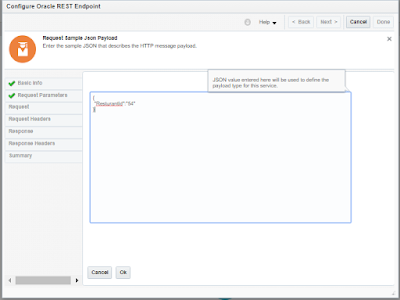










Comments
Post a Comment